
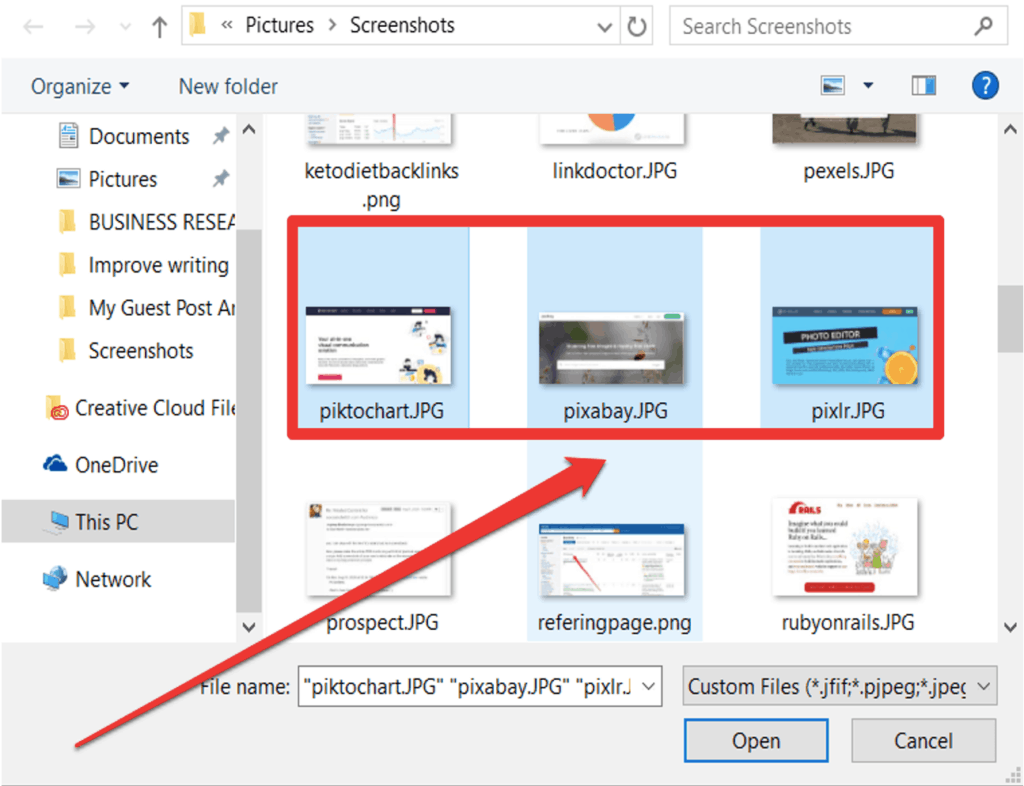

This helps ensure that the web experience is as fast as possible for site visitors.

At USD no file can be placed on the USD web server through Cascade Server that is larger than 1 MB. Optimizing your images reduces your file size and makes your pages faster. If you need to optimize your PDFs for the web, see our documentation on PDF Optimization. This document reviews how to optimize images for the web.


 0 kommentar(er)
0 kommentar(er)
